Wordpress Visual Editor (WYSIWYG) Error

Recently I ran into a problem with WordPress built-in WYSIWYG visual editor. The problem was I get a totally blank page at visual tab but when switched to Text(HTML) tab everything is working, Also, the toolbar is not rendering.
After doing some extensive research I tried disabling plugins, using google libraries, reinstalling the theme and even downgrading WordPress. Nothing fixed my issue. The only thing I have changed recently is enabling Letsencrypt on my server.
This is how I fixed It…
-
- You need to Identify that you get the same error I got. Otherwise, you are wasting your time here. To do thatEnable WordPress Debug mode by opening (wordpress path)/wp-config.php file and add
define( 'WP_DEBUG', true );
to the PHP file and save it. You can find your WordPress path in your hosting folder or in your server’s domain or subdomain folder. eg: \home\usr\domain\public_html
- You need to Identify that you get the same error I got. Otherwise, you are wasting your time here. To do thatEnable WordPress Debug mode by opening (wordpress path)/wp-config.php file and add
- Then load the WYSIWYG and press CTRL+SHIFT+J in Chrome or Firefox get into the console.
- If you can see something similar to below error message we can fix it by forcing HTTPS on the whole site
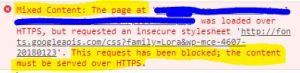
- To force HTTPS on the site download and install WordPress HTTPS plugin and activate it. You can try forcing more options by accessing plugins setting by the menu.